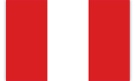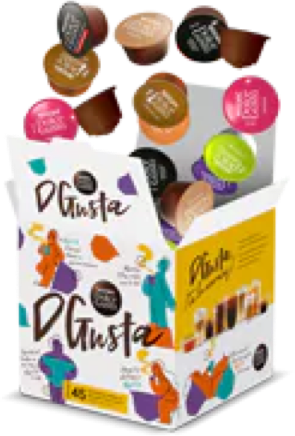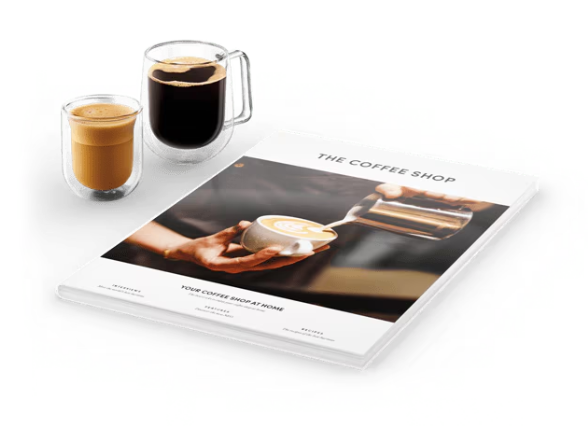Take advantage of exclusive deals on NESCAFE Dolce Gusto® capsules and machines

Don't miss the latest updates: news, special operations...
Getting Started
Subscribe to our Newsletter!
Sign up to our newsletter to receive exclusive offers and more directly to your inbox!
I am new to NESCAFÉ® Dolce Gusto®, do I need to create an account?
To be able to place an order through our webshop and take advantage of special offers, you’ll need to create an account. Click on the MY ACCOUNT section (the round icon with a person inside) on the top right hand corner of the website.
Click the ‘Join...
How do I login?
To login, all you have to do is click on the MY ACCOUNT section (the round icon with a person inside) at the top right-hand corner of the website and enter your username and password in the ‘Sign In’ section of the website.
What are the benefits of creating an account with NESCAFÉ® DOLCE GUSTO® online?
When you create your account you can look forward to lots of great things from the NESCAFÉ® Dolce Gusto® Team. If you’ve elected to hear from us, you’ll be the first to receive latest news, tips and special offers.
Pop in to our webshop where you can...
I have not received the confirmation email to complete my account registration
Please check in your junk mail folder. If you can’t find the email, you can request a new confirmation email. Just login at the top right hand side of the screen using your username and password.
You will then be prompted to enter your email address...
Can I shop online if I don’t have an account?
You need an account to be able to purchase from our webshop. This ensures we have all the information we require to process your order and get it to you as quickly as we can.
I forgot my password?
To reset your password, place your cursor over the MY ACCOUNT section (the round icon with a person inside) located at the top right hand side of your screen. Enter your email address and click the ‘Forgot Your Password’ link and hit submit.
An...